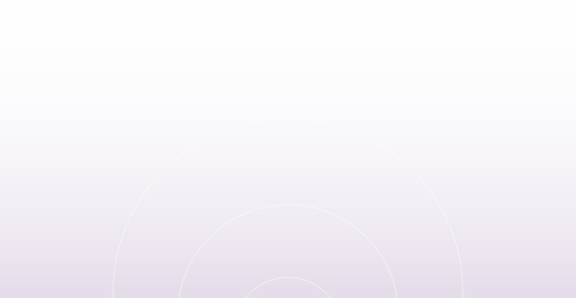6 STEPS FOR A SUCCESSFUL E-RATE SEASON
CommScope RUCKUS is E-rate approved! Uncover your E-rate budget and assess your networking needs and learn how WAV can provide you with reliable school networks made simple.
READY TO GET STARTED WITH YOUR E-RATE FILINGS?

1 |
Determine Technology InvestmentsCalculate your potential E-rate funding using this quick and easy calculator, which determines your E-rate budget and school contribution. Based on your budget, identify what wired and wireless investments you need to make this year. |
|
2 |
Start the E-rate Process! File Form 470The first step to apply for E-rate funding is to submit the form 470. On the United Service Administrative Company (USAC) website, you will find the forms for download and instructions on how to submit. When you get to section 10, name the solutions you plan to invest in from step 1, and attach your completed RFP (if applicable). |
3 |
Choose a Bidder! File Form 471Once you file your 470, vendors have 28 days to bid on your project. Then select a vendor, execute a contract, and file the form 471 (instructions to submit). To accurately file, ask your vendor to provide a prepopulated form for line item 21-B that explains the scope of the project. Check where you are in the funding cycle by going to the Funding Request Number (FRN) tool> – just submit your 471 application number. |
4 |
Compliance Review! Program Integrity Audit (PIA)The PIA process reviews forms for compliance and filing errors. During this time, you will be asked to answer questions, in which you have 15 days to respond. You will then receive a Funding Commitment Decision Letter (FCDL), which details your funding status and amount granted. Check your 471 status in column B of the FRN tool – If it says “Assigned to IR – internal review” then you are still in the PIA review. |
|
5 |
Start Your Project! File Form 486Form 486 needs to be filed in order to process an invoice and receive funding. After this form is certified, a notification is sent to all parties so that you can begin the project. You can file your form 486 online. If you need assistance, download instructions here. |
6 |
E-rate Pays Up! File Form 472 or 474Lastly, select how you will invoice the project. Form 472 (Billed Entity Application Reimbursement) allows your project to start by April 1st, but your school is responsible for paying the vendor, and will be reimbursed by the USAC. With form 474 (Service Provider Invoice) you cannot start your project until July 1st, but the vendor will invoice the USAC, so you don’t have to upfront the costs. |